Presentation Title: “Keyboarding with Typesy Is a Cross Curricular Activity”
Come see how eReflect, Inc. Resident Educator (and current teacher), Matt Strine, has made his school believers in Typesy, regardless of what classes or what students they are teaching. It has become so much more than just serving as a keyboarding solution, which ironically was the original intent.
This session is meant to showcase…
* Typesy is meant to teach usage of the keyboard the proper way, but that is not even the true focus
* Typesy is meant to truly be a supplementary platform to cross curricular content and has been customized for a handful of states at this time
* Typesy has so many features for technology teachers that it is really impossible to highlight them all in a single bullet point
This session is meant for K-12 Teachers and Administrators, as well as Technology Integration Specialists, Technology Directors, and Curriculum and Instruction leaders
- Supervisors, Managers, Directors
- K-12 Teachers
- #keyboarding #crosscurricular #typing #digitalcitizenship #vocabulary
Presenter Information
I have been in K-12 education for over 20 years as a teacher, tech coach, tech director, and school principal. After climbing the ladder, I went back to the classroom 5 years ago and started teaching HS Computer Science. I realized quickly that my students were struggling to use the keyboard for programming, so I searched for a keyboarding solution and found Typesy. While lesser known at the time, it has become well known over the last few years and I will showcase why it is the best out there!
Administrative Notes
The following is a history of the notes and communication attached to this entry.
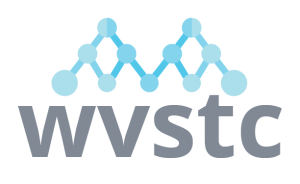

I’m neutral on this one – they haven’t registered as an exhibitor or sponsor but presentation sounds ok.