Presentation Title: “Hoochie Mama! Google Tips to Save Your Sanity and Your Time”
Discover 20+ Google tips and tricks to boost productivity, streamline classroom tasks, and engage students. This fast-paced, hands-on session is packed with ready-to-use tools that help social studies teachers work smarter, not harder.
Tired of juggling tabs, chasing student work, and manually formatting like it’s 1997? This fast-paced, show-and-tell session delivers 20+ practical Google Workspace for Education tips designed especially for all educators. Participants will explore time-saving hacks in Docs, Slides, Gmail, Sheets, and more, including voice typing, interactive timelines, conditional formatting, and audio feedback. The session combines mini-lecture with hands-on activities, allowing attendees to immediately practice each trick. Ideal for K–12 and higher ed faculty and administrators looking to streamline workflows, boost engagement, and simplify digital instruction. Participants should bring a device to engage fully.
- Everyone
- Google Workspace, Educational Technology, Productivity Tools, Student Engagement, Google for Education, Classroom Technology, Digital Teaching, Chrome Extensions, Feedback Tools
Erik Kormos, Ph.D., is an Associate Professor and Coordinator of the M.Ed. in Educational Technology and K-12 Computer/Technology Endorsement programs at Ashland University. With over eight years of classroom teaching experience, both domestically and internationally, Erik specializes in helping educators integrate technology to improve productivity and instruction. He frequently presents at national and state edtech conferences and has authored over 40 peer-reviewed publications.
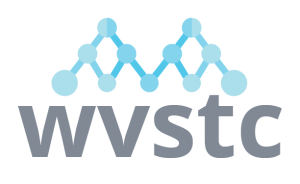

Review this entry
You must be logged in to post a comment.